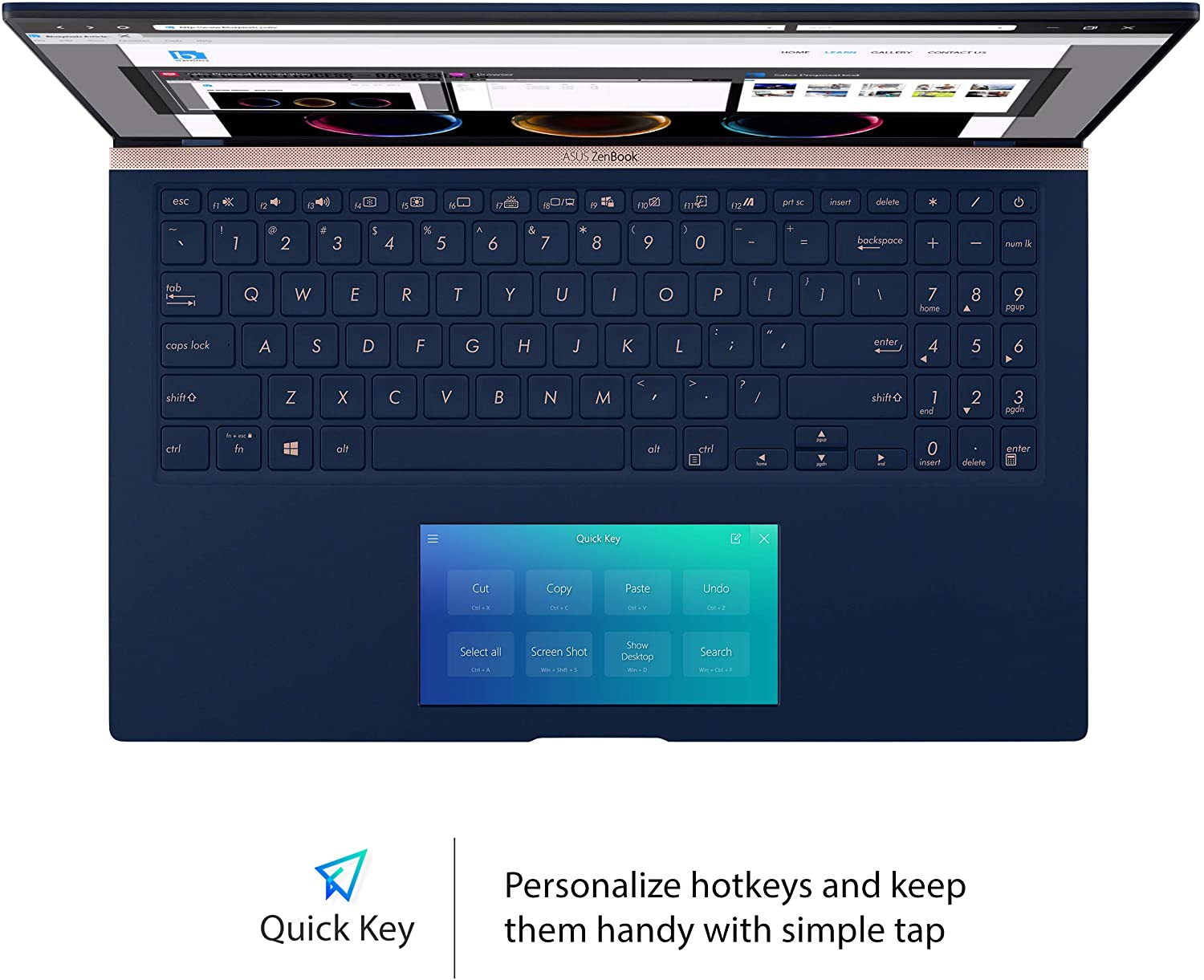Do You Need a Laptop Docking Station and What Exactly Is It?
Do you require a laptop docking station, and what exactly is it?
What are the varieties of laptop docking stations available and what attributes should you consider to enhance your user experience?
In this article, I will address the following questions and provide comprehensive insights on laptop docking stations. Consequently, you will be well-informed to determine which ones are suitable for your requirements.
What is a Laptop Docking Station?
To begin, let us establish the meaning of a laptop docking station.
A laptop docking station performs a function similar to that of a USB hub, by enhancing the connectivity options and providing users with an experience akin to using a desktop computer.
Contrary to a typical USB hub, a docking station offers an array of features beyond additional USB ports.
In addition to Ethernet connectivity, a complete docking station will feature one or more video outputs that can be utilized with larger screens.
There is a possibility that additional features such as card reader capabilities can be accommodated.
In essence, a laptop docking station serves to transform your portable computer into an imitation desktop.
Recall the cables that you typically connect to your laptop upon returning from work and placing it on your home desk – such as a monitor, mouse, keyboard, printer or Ethernet cable.
With the use of a Docking Station, your various devices are already connected to it and only require a single cable connection to be linked with your laptop. It is definitely a revolutionary feature!
Docking stations are not meant for day-to-day use; they should be used during longer work sessions when you will likely be in one place, such as at work or in a home office.
However, not all laptop docking stations are created equally. Let’s discuss the choices at your disposal!
What Kinds of Laptop Docking Stations are there?
USB Docking Stations

USB docking stations are the most affordable and widely accessible type of laptop docks.
The USB 3.0 Docking Station by Plugable is available on Amazon.
Although USB docking stations usually encompass the fundamental features outlined earlier, their functionality may be impeded by restrictions in USB bandwidth.
If possible, it’s advisable to choose USB 3.2 or USB 4* docking stations for optimal performance in the absence of Thunderbolt dock support.
USB docking stations typically involve concessions such as restricted video connectivity and reduced Ethernet velocities.
The use of DisplayLink technology for transmitting HDMI or DisplayPort signals over USB may not pose as a severe issue, but it can result in latency that renders gaming unsuitable.
Moreover, for individuals with demanding networking or multi-monitor requirements, the shortcomings of a USB dock will become apparent.
Essentially, USB 4 adopts the same features as Thunderbolt 3 in terms of its management of HDMI and DisplayPort output. Refer to the Thunderbolt section below for insights into potential enhancements that may accompany USB 4.
Thunderbolt Docking

Thunderbolt Docking Stations are found on the pricier end of the spectrum.
The Thunderbolt docking station is akin to a USB docking station, albeit significantly swifter except when employing USB 4 which remains very much in line with Thunderbolt.
In order to measure this, it’s important to note that USB 3.2 has a maximum speed of 20 Gigabits per second, while Thunderbolt 3, USB 4 and Thunderbolt 4 can all achieve speeds up to twice as fast at around40 Gigabits per second.The increase in bandwidth is significant particularly when working with high-resolution displays!
In addition to enhancing raw throughput, Thunderbolt Docking Stations offer superior backing for DisplayPort and HDMI transmissions. As a result, they facilitate 4K display at up to 60 Hz or even an astounding 144 Hz when screen resolutions drop below the specified threshold.
For a docking station that can handle numerous monitors or gaming, USB 4, Thunderbolt 3 and Thunderbolt 4 are more appropriate choices than the slower standards of USB 3.X.
Proprietary Docking Stations

Apart from the aforementioned two categories of docking stations, you might also encounter exclusive laptop docking stations.
This denotes that the docking station was created for a distinct laptop model or series belonging to an individual company, and thus it will possess either a one-of-a-kind connector, physical shape, or both.
Some proprietary docking stations may possess standard USB-C connectors, but exclusive features tailored to specific laptops remain inaccessible for every compatible gadget.
The image above portrays Lenovo’s ThinkPad OneLink Pro Dock, which serves as an illustration for a device of its kind.
The dock utilizes a distinct OneLink connector to deliver typical USB 3.0 dock features while enhancing video transfer abilities beyond those offered by conventional USB 3.0 docks at the time.
Although they share common features, some of them may offer distinctive functionalities such as the ability to power on the laptop through LAN.
Although these docks may be a bit older, they appear to have been somewhat supplanted by Thunderbolt docks which are considered high-performance alternatives in the current market.
Whether we will see more of these for additional devices, only time can reveal.
Do You Need A Laptop Docking Station?
A docking station is highly recommended if you primarily use a laptop as your main device and have one or more stationary workstations equipped with multiple peripherals and monitors.
Despite their advantages, laptops can be challenging for extended periods of gaming or work due to their restricted screen and keyboard dimensions.
A docking station for laptops provides the ability to transform your laptop into a complete desktop experience while retaining its portability when departing from your designated workstation.
In my opinion, laptop docking stations are a must-have for professionals and gamers alike as they significantly enhance the user experience. They particularly come in handy when engaging in heavy-duty productivity work to ensure optimum efficiency.
When it comes to video editing, photo editing and 3D rendering, a single laptop screen is simply not sufficient. This is where larger monitors and multi-monitor setups shine brightly.
F.A.Q
What if I require additional USB ports?
If your only need is for more USB ports and you don’t think you’ll require external monitor output, a basic USB hub should suffice. The main factor to consider when choosing between various types of USB hubs – besides which type of supported USB standard they offer – is whether or not the device requires power. A powered version tends to be preferable if connecting multiple devices, particularly those that are externally stored.
Are there any other factors to take into account for a desk arrangement that relies on a laptop?
Besides selecting the appropriate docking station, contemplate purchasing a laptop cooling pad to extend usage. It may curb thermal throttling which laptops commonly face under intense workloads in comparison to desktops. Nonetheless, if your laptop use is not rigorous, then investing in a cooling pad might be unnecessary.
Summary
Hopefully, this piece has offered you useful perspectives on laptop dock stations and aided in selecting the suitable one according to your requirements. If there are any inquiries or if additional help is necessary, please don’t hesitate to share them via comment section below or access our Forums where both team members and community participants can provide support. Have a splendid day ahead! Lastly, keep in mind that as quick as USB 3.2 may be, it’s still slower than Thunderbolt 3.

My name’s George Owens and from past 10 years I am working as hardware engineer and built many PCs for myself and my friends. I love gaming, programming, graphics designing and basically anything that has to do with computers and technology. If you ever need a hand with anything, feel free to contact me and I will be more than happy to help you out.