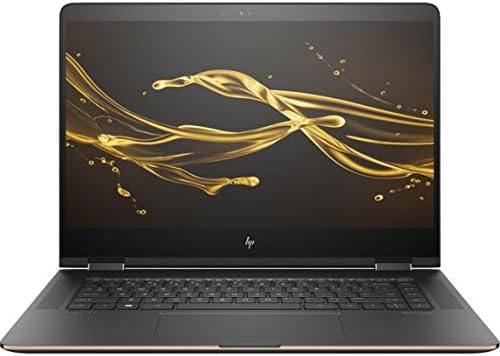Book Appointment Now

Top Laptops for Video Conferencing
Top Laptops for Video Conferencing For Zoom and Microsoft Teams [Ultimate Guide]
COVID-19 brought about a significant change to the entire world, leading everyone to adapt and move to the digital realm. From schools, colleges, and universities to businesses, every sector has shifted online. Video conferencing has become valuable for staying connected with colleagues, friends, and family. Not only that, but during the pandemic, educational institutions began conducting online classes and exams, making laptops a necessity for students and business owners.
However, purchasing a laptop with a high-quality webcam, microphone, and speaker can be challenging when you have a wide array of laptops available in the market. Someone with less tech knowledge might end up with an expensive laptop that doesn’t meet all their requirements. To help you choose the top laptops that offer value for your money, we have selected laptops that are of the highest quality.
We have conducted an in-depth review of each laptop for video conferencing to ensure that you don’t encounter any performance or video quality issues in the future. In addition to the above-mentioned features, our hand-picked laptops excel in multitasking and deliver top-tier performance. Furthermore, you can check out the buyer’s guide section to understand the things that should not be overlooked before buying a laptop for video conferencing. We have listed the top laptops for video conferencing (for Zoom and Teams) in the comparison table.
With so much choice out there, it can be challenging to make the right buying decision. That’s why we’ve put together this helpful guide to the top laptops for video conferencing in 2021 that you can find today. Video conferencing is a highly popular method that allows you to communicate with multiple people through digital devices. In today’s busy world, it’s quite challenging for everyone to attend a meeting or conference at the same physical location simultaneously. So, with the help of this method, you can participate or communicate with others from your home.
You can connect with people from any corner of the world if internet access is available. It not only saves you money but also saves your travel time. For video conferencing, you need a laptop with excellent image resolution and high-quality sound. Furthermore, you will be using a laptop not only for video conferencing but also for other activities. So, it’s essential to choose a laptop with great quality features. In the market, you can find various types of laptops, so it’s challenging to find the perfect laptop for your video conferencing needs. In this article, we will discuss the top 10 laptops for video conferencing, making it easy for you to pick the best laptop.
Choosing the right laptop for video conferencing is not easy. In addition to the camera and microphone, you should consider other features. What should be taken into account before purchasing the best video conferencing laptop? Before buying a laptop for video calling, consider the following factors.
Top Processor For Zoom Conferences
In relation to offering profitable video convention companies, you will need to keep in mind that a high-quality processor is essential. Not only will this make it simpler so that you can full your assignments, However it can additionally permit you to carry out on-line conferences without making any errors. Examine to see if the laptop has an Intel processor or a quad-core processor. 2.5 GHz dual-core Intel Core i5 or greater CPU processor, OR 2.8 GHz quad-core Intel Core i7 or greater desktop CPU processor are hardware requirement for a good laptop for zoom.
Storage For Zoom
When looking for a laptop good for video conferencing, Needless to say RAM is simply as important as a high-quality processor. Storage is significant as a result of it lets you create and save your work without problem. When holding a video convention, it’s possible you’ll usually want to avoid wasting essential files or report the assembly, or the necessity for extra storage, which requires the shopping for of a high-quality laptop.
Top Good Display For Zoom
The display screen is one other important factor to contemplate when buying a laptop for zoom video conferencing. I might counsel the IPS panel as a result of it presents higher viewing angles, vibrant colours, and robust distinction. When viewing the spreadsheets and presentation, it will turn out to be useful. By way of display screen measurement, a laptop with a display screen of not less than 13 inches is advisable.
Because it lets you see tiny textual content in a PowerPoint presentation as well as what’s being tapped on the GoTo assembly. Nearly all of businesspeople need one thing that may match comfortably into their suitcase or purse. However, you should make an effort to succeed in an settlement on this state of affairs. Nobody desires to squint throughout a video name or a tech demo, so search for a monitor with a Full HD decision or greater. Subsequently, A good high quality display screen is a crucial consideration when shopping for a laptop for video conferencing.
Optimum RAM For Zoom
When buying a laptop, it’s also important to contemplate the RAM. You will need to have a variety of RAM so as to do your work correctly and save files. For social-related movies, akin to connecting with mates, you’ll want not less than 4GB of RAM. When you’re utilizing Zoom for trade, you’ll want not less than 8GB of RAM. The rule of thumb is that the extra RAM you’ve got, the higher your outcome will probably be. You don’t should get a laptop with 32GB or 64GB RAM, although, as that will be overkill to your wants.
Light-weight Laptop computer For Zoom Conferences
There’s an opportunity you’ll should take your laptop exterior or to a special room in the event you’re doing a video assembly. You’ll be dragging your laptop round for this, and whether it is huge, it can make issues troublesome for you. One of the essential concerns when buying a laptop for video conferencing is that it have to be light-weight. In distinction to a bulky laptop, a light-weight laptop just isn’t only simpler to carry round, however it additionally performs higher. Lots of the Top processors are utilized in light-weight laptops. As a consequence, when buying a laptop, you will need to be sure that it’s gentle.
Select The Top Digital camera For Zoom
Since nobody desires to be in a gathering with somebody who sounds and seems vague, that is a very powerful function to recollect. When looking for a brand new laptop, search for one with not less than a two-megapixel sensor. Since everyone knows how essential appearances are, it makes you stand out all through the assembly. Moreover, some webcams carry out higher in low-light conditions; this perform is especially helpful when calling late at evening. Consequently, search for a laptop that may perform in low-light environments. Lastly, I counsel a laptop with a webcam on the top of the computer, However why? When wanting right down to the underside of the display screen throughout zoom video assembly, The laptop with below-screen webcam could seem inappropriate and creepy.
Built-in Microphone
Zoom and different companies want a high-quality built-in microphone, and having the computer’s microphone built-in may be very handy. The effectivity of the microphone is essential. Whenever you speak, it will be significant that the assembly contributors perceive you utterly. Sure laptop producers use high-quality delicate microphones that may seize sounds as you communicate whereas additionally blocking out background noise.
Higher Sound High quality For Zoom
One other essential factor is the audio. Sound high quality is most essential for Top laptop for zoom. Low or poor audio high quality makes it unattainable to carry out a video convention successfully. This may be decided by wanting on the laptop’s specs. Preserve an eye fixed out for the Dolby Surround System emblem, or on the very least, front-firing stereo speakers. Get a laptop with a good microphone and audio system. Alternatively, buy a high-quality headset individually. These are marketed individually and may necessitate additional investigation. Manufacturers like Logitech and Microsoft, alternatively, have glorious programs.
What Equipment is Wanted for Zoom?
You’ll want the next to make use of the Zoom videoconferencing app:
- A laptop, a desktop computer, a smartphone, or a tablet
- Web connection
- Webcam, speakers, and microphone, both built-in or connected to your computer or cell gadget
Our Top Picks Top Laptops for Video Conferencing:
We now have enlisted the Top laptops for video conferencing for you that provides you with the last word expertise. Our crew of consultants has executed intensive analysis and have give you the listing of those laptops with infinite features.
Apple Macbook Air
Apple is a famend model and Apple Macbook Air is an superior laptop with wonderful features. It’s light-weight and in addition has a compact and ultra-durable aluminium building with highly effective specs. The MacBook additionally thought-about as one of many Top laptop Skype name. It has a 13.6-inch widescreen display with 1440 by-I900 decision. The display screen comes with IPS panel and LED-backlit know-how. So you’ll get pleasure from sharp picture high quality.
It’s powered by Intel Core i5 processor which might go as much as 2.9 GHz of clock rate with 3MB shared L3 cache. Its Intel HD graphics 6000 card is nice and really useful. You possibly can simply run your software program and in addition capable of get pleasure from video conferencing easily. This laptop has 8GB RAM with 1600 MHz frequency and in storage slot, it has 128GB SSD. So you’re going to get a adequate quantity of area and enhance efficiency.
It additionally has Face Time readability. It has a Mac OSX system which helps so many apps like Skype, Google Dup, Amazon Alexa, WhatsApp and different. In connectivity slot, it comes with 2 USB 3 ports, Thunderbolt 2 port, MagSafe 2 power port and SDXC card slot. Lastly, it has an unimaginable battery life (as much as 12 hours). So will probably be an ideal choice you probably have some further budget.
Specification
Microsoft Surface Pro 6
That is one other great laptop for your video conferencing and different work. It’s sturdy, light-weight and has an unimaginable design. It has wonderful features which make it the Top laptop for Zoom. The 12.3” PixelSence touch-screen display gives 2736×1824 resolutions. You’ll benefit from the superior visible expertise and twin microphones give you glorious sound high quality. It’s built-in by Intel Core i5 8250U Processor. For graphics, it has Intel HD Graphics 620 Processor. Its working system lets you simply deal with varied sorts of software program and apps with quick efficiency. Built-in graphics card additionally accessible.
There’s additionally nice brightness and color distinction. It’s succesful to run high CPU shopper program simply. It has 8GB RAM and 128GB of area. This laptop additionally has one other model with 16GB RAM, 1TB area and Intel i7 processor. So you’re going to get loads of storage with large storage. It’s a Top-in-class laptop with the flexibility of a studio and tablet. The Microsoft Surface Pro 6 comes with 5.0MP front-facing camera with 1080p Skype HD video and 8.0MP rare-facing autofocus camera with 1080p full HD video. It has long time battery service. It confirms you all-day battery life with nearly 13.5 hours of video playback. So overall this is a superb choice for video conferencing and different actions.
Specification
ASUS VivoBook 15 Thin and Light – Top Laptops for Video Conferencing
The Asus VivoBook is among the Top laptops for video conferencing. It has a compact measurement, nice design and in addition light-weight. In comes with 15.6” full HD (1920×1080) 4-way NanoEdge display with nice 88% screen-to-body ratio. So you’ll get pleasure from a shocking visible expertise. Its backlit keyboard with fingerprint sensor provides you with wonderful late-night efficiency. This laptop is powered by the most recent tenth generation Intel Core i3 1005G1 CPU (4M cache, as much as 3.4 GHz).
The Intel UHD graphics processor presents incredible graphics efficiency and makes your works comfy. It has windows 10 in S mode working system. So you possibly can simply set up apps from Microsoft retailer and if any app is unavailable in-store then you possibly can simply set up it by switch out S mode. It has 8GB DDR4 RAM and 128GB PCle NVMe M.2 SSD storage facility. Its Ergolift design provides improves typing place. It has sensible connections like USB 3.2 Kind-C, USB 3.2 Kind-A, USB 2.0 and HDMI; Gigabit Wi-Fi 5 (802.11ac). Lastly, it has a long battery life and quick charging (60% in 49 minutes). So overall will probably be an excellent choice for video conferencing.
Specification
LG Gram 17Z990-RAAS9U1 – Thin and Lighjt Weight
It’s one other glorious laptop for video conferencing as well as different actions you probably have some budget. Its 15.6” display delivers full HD (1920×1080) decision with LED-backlit know-how. The display screen additionally comes with IPS touch-screen. So you’ll get pleasure from a incredible visible expertise. It’s powered by 1.8 GHz Intel Core i7-8565U processor. For graphics, it has Intel UHD graphics 620 playing cards.
It has windows 10 working system. So you’ll capable of carry out your vital jobs simply and in addition can run varied software program. It has 16GB DDR4 RAM and 1TB (512GB x 2) space for storing. So you’re going to get enhance efficiency with an enormous quantity of storage. So it’s nice to your video name expertise. It has Thunderbolt 3 USB-C, USB 3.0 and fingerprint reader. The fingerprint reader will offer you further safety. It presents a tremendous function of an unimaginable 18.5 hours battery life. Lastly, it’s light-weight (2.1 kilos) and has a incredible design. So undoubtedly it’s a good choice for you.
Specification
Lenovo IdeaPad Flex 5 14” Laptop – Best Budget Video Conferencing Laptop
It’s a top-rated laptop and an excellent choice to your video conferencing. It has 14-inch FHD full HD display (1920×1080) with IPS touch-screen and slender bezel. So you’ll get pleasure from crisp, clear picture high quality and lag-free streaming. It has incredible 3600 hinges, so you possibly can convert this 2-in-1 laptop from a pocket book to a tablet. This function will enable you to in varied methods. It’s built-in by tenth generation Intel Core i5 processor. It has Intel UHD graphics, which supplies nice graphics high quality. These will helps varied software program to your work and provides you quick efficiency. Its 2 x 2W speakers deliver glorious audio efficiency.
Within the storage part, it has 8GB RAM and 128GB SSD storage. There’s a bodily shutter on the webcam and fingerprint reader for further privateness and safety. In connectivity part it has 2×2 Wi-Fi 6 (802.11 ax) and Bluetooth 4.2 ports embody 2 USB-A, 1 USB-C, HDMI, a 4-in-1 card reader and an audio jack. It has glorious battery efficiency and quick charging (80% in 1 hour). Lastly is it ultra-slim, light-weight and ultra-design. However, there’s nonetheless little doubt that the Lenovo IdeaPad Flex 5 14” deserves its lofty spot on the Top laptops for video conferencing listing.
Specification
Acer Chromebook R 11 – Top Chromebook For Video Conferencing
Acer Chromebook R 11 is a superb laptop with varied features which is available in low budget and nice for video convention. It has an 11.6-inch HD display (1366×768 decision) with high-brightness, LED-backlit IPS know-how. Its display screen additionally built-in with 10-point multi-touch display screen. So you’re going to get a good view angle, incredible color and visible efficiency. This laptop is powered by Intel Celeron N3150 processor and Intel HD graphics. It won’t capable of deal with all process however adequate for jobs like video conferencing. However bear in mind that it’ll provide nice service at a really low value.
It additionally comes with two built-in stereo speakers. So you’re going to get a pleasant audio efficiency. It has 802.11ac Wi-Fi that includes MIMO know-how (Twin band 2.4 GHz and 5GHz), Bluetooth 4.0, 1 USB 3.0 port, 1 USB 2.0 port, HDMI port with HDCP assist. It additionally has 4GB RAM and 32GB storage capability. The quantity of RAM and area just isn’t high, however it won’t have an effect on your conferencing. This has 3600 convertible design so you possibly can simply switch it on tablet or tent mode. It is a superb function for video calling. Lastly, it has glorious battery life (as much as 10 hours). So overall it’s the Top chromebook for video conferencing in a restricted budget.
Specification
Samsung Notebook 9 Pro
We are going to full our listing with this model. That is additionally one of many Top laptops for video conferencing and different capabilities. It comes with 13.3-inch full HD (1920×1080) LED touch-screen. So it’s nice for hands-on control and superior visible expertise. Superior stereo know-how delivers glorious sound high quality. It’s built-in by 8th generation Intel Core i7-8250U processor and for graphics, it has Intel UHD graphics 620 coprocessor.
The Working system is Home windows 10. It’s adequate for multitasking, software program operating, video conferencing and many others. The built-in fingerprint sensor provides you with further safety. It has 3600 hinges so you possibly can simply switch it between pocket book and tablet. There are an Lively pen and an HD webcam for unprecedented control. This laptop has 8GB RAM and 256GB storage facility. So it can give enhance efficiency and adequate storage. It’s glorious to fulfil your vital exercise. The backlit keyboard is sensible for efficiency in dim gentle. It has 1 USB Kind-C, 2 Thunderbolt 3, MicroSD, Bluetooth 5.0. It has additionally superior battery life efficiency (as much as 14 hours). Lastly, it has a premium design, stable high quality. So overall will probably be your glorious choice of laptop for video conferencing.
Specification
New Apple MacBook Pro – The Beast
The brand new Apple MacBook Professional is among the Top laptops on the market available in the market. It’s a premium range laptop full of uncountable features. However all the pieces you want doesn’t at all times come at a low value. This is among the Top laptops for individuals who can afford it. Let’s discuss its thrilling features. The retina display of the brand new Apple MacBook Professional is simply out of this world. Apple MacBook Professional has a 16-inch broad display which produces a 4K picture and gives a tremendous decision of 3072 x 1920. It has a lovely crisp and the picture produced is basically sharp. The colours of the display screen are vibrant, lifelike, and correct. Moreover, the display screen gives 500 nits of brightness that’s greater than another laptop on the market. The Apple MacBook Professional has a 2.3GHz 8-core Intel i9 processor with 16GB RAM and 64GB of SSD storage.
It’s the final laptop for multitasking and video editing as a consequence of its wonderful efficiency. A brand new graphic card launched in it lets you play video games at a better decision without any lower in its efficiency. The battery lifetime of the brand new Apple MacBook is 11 hours and 41 minutes and that’s as a result of it has a high decision and a really broad display. However its battery life is a lot better than the 15-inch variant which is 7 hours and 36 minutes.
It has a 100 watt-hour lithium-polymer battery which is the explanation for its long battery life. The speakers of this laptop are simply wonderful and incomparable to another laptop. It has a 6 speakers sound system and accommodates a vibration canceling woofer system as well that decreases the vibration and will increase the volume. Its sound depth is loud to replenish a fairly sized convention room. Subsequently, the sound created by this laptop actually must be appreciated. The studio three mic array is a greater microphone than the skilled ones.
“There is no such thing as a face ID recognition however it does have a contact ID that lets you open your laptop together with your fingerprint. Port choice of Apple has at all times been a bit unsatisfactory for some folks as Apple doesn’t have quite a lot of ports, thus missing connectivity.”
The webcam of the Apple MacBook Professional is excellent and is of 720p that produces a transparent and sharp picture. The camera of the Apple MacBook Professional works well in dim gentle and may simply give attention to even the smallest particulars and differentiate between completely different shades of shade fairly simply. Along with this, the Apple Macbook professional is understood for its magic keyboard. The keys have a scissor mechanism and have a softer really feel to it as in comparison with different MacBook Professional. It has well-spaced keys for a cushty and wonderful typing expertise. Moreover, it has a large-sized touchpad which is easy and responsive.
Specification
Hp Envy Full HD Touch – Nice Multitasker
The Hp Envy is designed for on a regular basis use and is supplied with all of the features that you just anticipate in a good high quality laptop. It’s a machine that may improve your productiveness and efficiency in your on a regular basis work. Let’s speak extra in regards to the wonderful features of this product. This laptop is supplied with a 2.7-GHz Intel Core i7-10510U processor along with a 16 GB RAM and 512GB SSD storage. This proves that the Hp Envy is a beast relating to multitasking. It doesn’t decelerate even after opening 20 browser tabs. The display is 17.3 inches broad and the panel of the HP Envy produces an unimaginable 209 p.c of the sRGB shade gamut.
It gives 276 nits of brightness and a pointy decision of (1920-by-1080). For graphics, the Hp Envy has a dedicated graphics card however the Nvidia GeForce MX250 and 4GB of VRAM usually are not sufficient for gaming. The Hp Envy 2019 has an honest webcam that gives a transparent picture and in addition comes with a wide-angle to cowl a better a part of your environment. The webcam has a full HD decision and may seize particulars of the thing very effectively.
“The colours displayed by the camera are very correct however a bit blurry. It gives a secure and safe login by its IR camera utilizing window display and audio.”
The battery lifetime of the Hp Envy is 10 hours and contemplating its 17-inches display, the battery timing offered by it’s fairly wonderful. Laptops like this on common present a battery lifetime of 4 hours and 30 minutes. Earlier fashions of the Hp Envy offered 4 hours and 48 minutes of battery life, that means that Hp has improved within the newer fashions. Longer battery life retains you connected for an extended length on a single charge.
Grills of the speakers are on top of the keyboard and are geared up with two Bang & Olufsen speakers. The sound produced by these speakers is loud sufficient to fill a room and is evident and exact. Furthermore, it has a slim design and is light-weight making it much more portable. The Hp Envy has a cushty backlit keyboard with a large touchpad which is sort of responsive. It additionally has an honest number of ports, so you possibly can hook up with completely different peripheral units.
Specification
Lenovo IdeaPad 3 14″ Laptop – Budget Pleasant

The Lenovo IdeaPad 3 can compete in opposition to any center ranged laptop when it comes to its features and efficiency. It is extremely economical and has all of the specs that you’d want in a laptop for each day use. The display measurement of the Lenovo IdeaPad 3 is 14 inches and has a pointy decision of 1920 by 1080. It produces a sharper picture than the Lenovo 330s. The display screen brightness of the Lenovo IdeaPad 3 is a bit dim and produces 250 nits of brightness.
You’ll not thoughts its brightness throughout indoor use, however, in daylight, it’s possible you’ll face some problem. The laptop presents AMD’s Ryzen 5 3500U processor and 8GB of RAM which makes it good for multitasking without slowing down. Moreover, it has 256 SSD storage together with AMD Radeon Vega 8 graphics. The AMD Radeon Vega 8 graphics can successfully play informal video games. Lenovo IdeaPad 3 has a lithium polymer battery. The battery timing of the Lenovo IdeaPad 3 is honest and retains the laptop going for 7 hours and 31 minutes on a single charge. That’s greater than sufficient for somebody who doesn’t work on a laptop for long durations or has a power supply accessible always.
“The Lenovo IdeaPad 3 has a 0.3-megapixel camera that doesn’t provide a really high decision and isn’t that correct however it’s okay for house use. You actually can’t anticipate a laptop of this value to have a really high-quality webcam.”
The speakers of the Lenovo IdeaPad 3 are nice and produce a really high-quality sound. Its sound is loud sufficient to simply replenish a small room. Lenovo is at all times recognized for its comfy keyboards as they’re very well spaced and have an excellent journey. The touchpad is of regular measurement however might have been greater. However, the contact is basically easy. The design of the laptop is basically primary, it doesn’t have something particular. However somebody who likes decency could just like the Lenovo IdeaPad 3. For connectivity, you’ll find all of the ports that you’d want. It has a USB type-C, HDMI slot, 2 USB type-A slot, and an SD card reader as well.
Specification
Hp Spectre x360 – Prime-tier 4K display
Hp Spectre x360 is among the Top laptops of Hp and comes within the premium laptop range. It’s full of many wonderful features that make it distinctive from all different laptops. It is available in 13 inches and a 15 inches variant however right here, we’ll talk about the 15-inch variant. So let’s get on with it.
The display of the Hp Spectre x360 is exceptional and has a contact display screen. The decision provided by the laptop is QHD (3840 x 2160) that gives wonderful colours and a really correct display. Its display produces 247 nits of brightness which is a bit lower than the common, however you won’t face a lot of an issue. It has a 360-degree rotatable display that converts the laptop right into a tablet.
“The 15 inches contact display screen is good for conferencing, paintings and architectural design in your laptop however it isn’t that portable as a consequence of its huge measurement. However, if you need portability with the identical specs and features, you should purchase the 13-inch variant.”
Hp Spectre x360 has an 8th Gen Intel Core i7-8550U CPU and 16GB of RAM that makes this laptop unimaginable in multitasking. Even after opening a dozen chrome tabs together with a youtube video on 2160p, the laptop won’t decelerate. It additionally has 512GB SSD storage together with 2GB Nvidia GeForce MX150 GPU for graphics. This isn’t a gaming laptop however nonetheless gives respectable graphics. Its battery life is common and can hold you powered up for 8 hours and 41 minutes. The explanation behind that is that the display is basically broad and presents a really high decision. For that motive, it makes use of extra battery.
Many of the laptops have a really horrible webcam however not the case with Hp Spectre x360. It has a 2.0-megapixel camera that captures even the small particulars of the pores and skin and hair. The speakers of the laptop are highly effective sufficient to replenish a medium-sized convention room. The sound produced is basically correct because the speakers have wonderful audio output. The keyboard is incredible however nonetheless has room for enchancment because it feels a bit shallow regardless that it has a 1.6 mm journey. However, the keyboard is backlit which makes it extra practical and trendy. The touchpad is 5.5 x 2.5 which is basically responsive and easy. It has marvelous connectivity and has all kinds of ports.
Specification
Huawei MateBook X Pro Signature Edition – Slimmest with Big Screen
Huawei is understood for its wonderful laptops and lovely design. The Huawei MateBook X Professional is a tremendous laptop with a number of distinctive features. It’s thought-about as one of many Top laptops and may simply be in comparison with Apple MacBook professional. The Huawei MateBook X Professional has a 13.9 inches display which may be very vibrant. It gives 3000 X 2000 decision which produces a really sharp picture.
The brightness offered by the display can be nice because it gives 400 nits of brightness. That implies that it is possible for you to to work on the Huawei MateBook X professional even in brilliant gentle. The Huawei MateBook X gives a tremendous efficiency as a result of Intel Core i7-8550U CPU together with 16GB of RAM. This machine is unimaginable at multitasking and performs many duties on the similar time without slowing down. It has a 512GB SSD storage and makes use of Nvidia’s MX150 graphics which makes it a average gaming laptop.
“The Huawei MateBook X professional heats up shortly, upon quarter-hour of internet browsing on HD movies the laptop warmed as much as 101 levels Fahrenheit. However, the touchpad remained cool.”
The battery lifetime of this laptop is basically wonderful and may final for 9 hours and 55 minutes on a single charge. When you don’t have intensive utilization you’d only must charge your laptop as soon as in a day. Huawei actually didn’t take note of the location of the webcam as it’s positioned between the F6 and F7 buttons and may seize your fingers and knuckles. When you attempt to elevate the keyboard to make use of the webcam, it makes it troublesome to type. This will even be a hurdle in multitasking throughout video conferencing.
The speakers are loud sufficient to fill a medium-sized convention room. The design of the Huawei MateBook X Professional is quite a bit just like the Apple MacBook Professional because it has the identical slim design and silver wedges. You possibly can open the lid with a single hand similar to within the Apple MacBook. It weighs about 2.9 kilos and is only 0.6 inches thick. The keyboard of the Huawei MateBook X Professional is basically comfy as a consequence of its scissor mechanism and good journey. The touchpad is 4.7 X 3.0 inches that are extraordinarily responsive and even assist 3 finger gestures for Home windows administration. The connectivity of this laptop is superior because it has all of the ports that you will want.
Specification
Pros
- Excessive-resolution display
- Lengthy battery life
- The brightness of the display is marvelous
Cons
- Placement of the webcam just isn’t good to be used
- Heats up shortly
What You Have to Take into account When Selecting Your Laptop computer for Zoom
1. Processor
A high-quality processor is an important function of any video conferencing laptop. A good processor ensures you stream video without any errors or delays. Go for a more recent generation Twin-core processor on the very minimal. Whatever the cell SoC you select, attempt and go for those that don’t require energetic cooling because the fans may decrease audio high quality.
2. RAM
A considerable quantity of RAM is at all times advisable for any video streaming utility. On the minimal, you want not less than 4GB of RAM for social-related movies akin to linking up with mates. When you use Zoom for enterprise, the advisable is not less than 8GB of RAM. The rule of thumb is the extra RAM, the higher the efficiency. However, you don’t essentially must go for a laptop with 32GB or 64GB RAM, as that will be overkill to your wants.
3. Display
The display is one other factor to contemplate when you’re buying a laptop for Zoom. It will be Top in the event you had a high-quality display to see the individuals who you convention with. It’ll additionally assist in viewing any particulars shared in a video/graphics. On the minimal, take into consideration getting an 11-inch display with full HD decision.
4. Audio
You can’t successfully conduct a video convention with low or poor audio high quality. You possibly can know this by checking the laptop’s specs. Look out for Dolby Surround System Brand or not less than front-firing stereo speakers. Get a laptop with above-average audio and microphone system. Alternatively, put money into a separate high-quality headset. These are offered individually and may have some analysis. However, manufacturers akin to Logitech and Microsoft have nice programs.
5. Digital camera
You should utilize the in-built camera in your laptop for Zoom video conferencing. Something above 720p will present good high quality. 1080p and better will present a crisp video high quality as long because the web connection is quick sufficient on each ends. Take be aware the standard of the camera depends on the laptop you’re utilizing. For higher high quality, you may get both a Microsoft HD web camera or a Logitech HD web camera.
What it is advisable to search for when shopping for a laptop for Video Conferencing Conferences
There are just a few computer features to search for when looking for the Top laptops for video conferencing and on-line conferences. Some computer systems will lack video processing power and display decision to display good picture high quality. A laptop with good battery life may be very handy when strolling round your house or workplace throughout a video convention. The Top laptop for video conferencing wants a good display screen decision, battery life, and HD camera. Zoom video conferences look Top when streamed in Full HD decision. When fascinated by buying the Top laptop for Zoom App, the foremost function is the camera. Some laptops will embody glorious features like HD ( Excessive Definition ) cameras with built-in microphones with wonderful speakers. The Top laptops will embody a number of memory and quick processors just like the Intel Core i7 chip. The Top laptop for zoom will provide a good steadiness between high quality, efficiency, and value.
Whats is required to take part in a Zoom or video conferencing assembly?
When you want correct information about Zoom computer necessities and discover extra information in regards to the app, you possibly can attain Zoom‘s Help Center Here. However, a laptop for zoom video might want to have an HD webcam, a high quality display with a Full HD display screen decision, ideally stereo speakers, a built-in microphone, and Web entry. The Top laptops in as we speak’s market have not less than 4GB of memory and newer multi core Intel or AMD processors able to dealing with apps like Zoom.
What we search for in laptops for zoom video ( and different video convention companies )
Digital camera – Definition
In video conferencing, the laptop’s camera is the first gadget doing the work. With out a camera, your computer won’t seize video to take part in video convention calls. A computer video camera is among the units required to take part in a video convention. A poor high quality camera will influence the video calling expertise, so you’ll want to select a laptop with an HD camera. A laptop for zoom conferences and video conferences must assist good high quality video. The Top laptops embody HD cameras. The upper the camera decision, the higher the image high quality will probably be, and in addition, the higher the assembly contributors will be capable to view you.
Excessive-resolution cameras will seize higher video and stream at greater resolutions producing nearly TV-like high quality. The next decision video requires good and dependable Web; the upper the decision, the extra bandwidth Zoom might want to stream the video to the convention servers. A laptop with a Full HD camera is enough for video conferencing, however 4k cameras will seize an incredible quantity of particulars if you need higher video high quality.
Working System (OS)
Most customers are aware of Home windows 10 and like a Home windows laptop. However, Apple’s Mac Working System is dependable and also will work with Skype, Zoom, and all different video conferencing software program. When you get pleasure from images and video editing, don’t be shy to attempt a Macbook Air or Apple computer. However, so far as videoconferencing, each Working Methods will work well. Working System should not influence the video calling expertise, however some customers are extra aware of Home windows and may select that path.
Built-in Microphone
Zoom and different video conferencing companies require your computer has a working microphone to seize speech and sounds. Zoom and different companies require a good high quality computer microphone. Most fashionable laptops embody a handy built-in microphone. The first motive to buy a laptop is comfort and portability; including an exterior USB microphone to your laptop will restrict portability, plus you may need further cables mendacity round. The microphone’s high quality is important. It’s crucial that the assembly contributors clearly perceive you when talking. Some laptop producers use high-quality delicate microphones nice for capturing speech and even blocking ambiance or background noise. The Top laptops embody study-ready and high-quality microphones.
Audio system – Audio High quality
Audio system will play sounds and play the audio from the contributors within the zoom assembly. Headphones might be plugged right into a laptop and be used as a substitute of speakers. However, it’s extra widespread to make use of computer speakers throughout Zoom calls. The speaker’s audio high quality is primordial to grasp different contributors clearly and, sure, take heed to your favourite music playlist. Laptop stereo speakers won’t produce the sound of a bigger exterior speaker set however are actually welcomed. Audio high quality is essential not simply to take heed to music but in addition will assist with the audio throughout calls.
Sound high quality will assist hear callers and sounds higher. However, sound high quality alone won’t enhance a video name expertise or video high quality. For video conferences, Web high quality and a high high quality display are extra essential. In case you are in a spot the place privateness is appreciated, be sure your laptop has a headphone port to conduct your assembly without interrupting the folks round you. For zoom video conferencing on the highway or whereas touring, headphones may turn out to be useful. A laptop for zoom and workplace work doesn’t essentially want a surround sound speaker system, however good speakers are wanted. You get the purpose!
Monitor Display Decision and Measurement
Excessive display decision displays will display graphics clearly, and textual content is simpler to learn. The Top laptops for video may have Excessive-Decision displays to provide the Top photographs. Full HD decision or 1920 x 1080 pixels or greater is widespread in newer laptops. The Top laptops with superior graphics playing cards just like the Nvidia Geforce GTX, UHD graphics processors mixed with a high high quality display can deal with 4k video high quality. Display Decision is essential in the event you plan on editing pictures or movies. A laptop’s display screen measurement will improve its price and weight. However, for video calls, display high quality is favored over display screen measurement.
The display high quality can even have an effect on the computer’s value, as an example, the MacBook Air, the MacBook Professional, and the Microsoft Floor have wonderful displays and graphic playing cards, however these laptops are typically on the upper finish of the value scale. Your monitor measurement will assist with the dimensions of photographs, paperwork, and video and can add to the laptop’s price and weight. A big display screen is good to have, particularly when multitasking, however hold a big display screen will add weight. Customers should additionally take into account display screen decision if fascinated with images and video apps. If that is simply going to be a laptop for zoom calls, some financial savings might be discovered selecting lesser high quality displays.
Wireless Functionality
Immediately most laptops have built-in wireless playing cards, however some laptops embody enterprise-ready wireless playing cards that assist newer wireless protocols that may obtain and transmit knowledge at greater speeds. Wireless protocols such because the WiFi AC protocol can work at a better frequency and switch knowledge at high charges. The Top laptops for zoom will provide wireless card able to supporting WIFI 6.
Video Graphics Card
A laptop with a good video card is important as a result of Zoom and video conferences might be graphic intense. Though Zoom-like companies usually are not as graphics-heavy as video video games, it’s good to have a stable video card. Some laptops will use the computer processor as a video card, whereas different computer systems may have separate graphics playing cards with their very own processors. A dedicated video card will render greater graphics efficiency. Immediately, computer systems with a multi-core processor can deal with video very well.
Laptops utilizing Intel UHD graphics may not be capable to deal with intense 4k gaming however eat much less power. However, the Intel UHD graphics chips are good sufficient for almost any job. Different computer systems will function Nvidia GeForce graphic playing cards. The Nvidia GeForce graphics card lineup has been a dominant identify for a few years. These video playing cards are highly effective and provide high ranges of graphics high quality. The Top laptops for video are these with dedicated video playing cards, however, the higher the video card the pricier the computer will probably be.
Battery Life and Capability
The battery capability in laptops is essential; in any case, the explanation we purchase laptops within the first place is for portability and comfort. Pay shut consideration to the battery specs of the laptop. Some laptops function long hours of battery capability and may function 12 to 16 hours on a single battery charge, whereas different laptops will only final just a few hours. Throughout a video convention, your computer will probably be utilizing a video camera, microphone, speakers, and video graphics card, which suggests will probably be consuming extra power than when typing a phrase doc. In case your precedence is to be cell throughout a video convention, search for the Top laptops with long battery life.
Weight
The load of a laptop generally is a large factor when looking for a laptop. Cumbersome laptops will probably be uncomfortable to make use of in your lap and carry round city when you’re rushing from assembly to assembly. We did our analysis and realized that the Top laptops for zoom are typically on the lighter side though some manufacturers nonetheless promote heavy fashions.
FAQS
Which laptop is the Top laptop for zoom conferencing?
MacBook Pro, dell inspiron 15, Microsoft Surface E book 2 are the good laptop for zoom conferences.
What equipment required for the Top laptop for utilizing zoom?
Headphones, microphones, speakers, are required for Top laptop for digital conferences.
How I select the laptop for video conferencing?
When looking for a laptop to make use of for a video convention, needless to say RAM is simply as important as a high-quality processor and laptop has an Intel processor or a quad-core processor.
That are the Top laptops for zoom college?
Acer Swift 3, Dell inspiron are the Top laptop for zoom and college.
Is Macbook is the Top laptop for video conferencing?
Sure, MacBook Air, MacBook Pro 13-inch are the Top laptop setup for video conferencing.
What are the Laptop Requirements for Video Conferencing?
All the pieces you want for a good laptop for video conferencing and different digital units for a profitable video convention are:
- Good webcam
- Headphones
- Microphone
- Excessive-quality speakers
- Display display screen
- Quick processing system
- Video conferencing software program
What’s it essential to get a future-proof processor for Zoom calling?
Laptops with future-proof processors will be capable to handle each utility replace or newer enhancement or plugin assist carried out by Zoom or another video conferencing utility. Ranging from dealing with AI-centric chat features to initiating multi-webcam capabilities, a future-proof processor is greater than able to managing the altering necessities.
Why are most high-end notebooks not good sufficient for video conferencing?
Whereas it would sound counterintuitive to some, high-end laptops are sometimes not appropriate for zoom calling or dealing with different video conferencing purposes as they make a variety of undesirable sound. Most premium notebooks have highly effective fans, which could intrude with the audio high quality.
Is it vital to pick out laptops with high-end microphones for managing Zoom calls with ease?
Though you possibly can at all times buy exterior headsets for attending to zoom periods, it’s at all times advisable to go for notebooks with studio-grade and even voice-purified microphones. This on-device performance helps you handle live periods and video calls even without a headset.
Which is probably the most essential connectivity standard to consider while buying a laptop solely for video conferencing?
If a majority of your skilled workload issues making video calls to shoppers or crew members, you will need to search for Wi-Fi 6 connectivity requirements as a main computing attribute.
Shopping for Information for Video Conferencing Laptops
There are a number of features to contemplate whereas shopping for a laptop for video conferencing as a result of these features actually affect your expertise. Allow us to talk about these features intimately.
Display
There are a variety of issues that must be centered on whereas checking the display. The primary one is the display measurement. If you’d like the laptop to be portable you should go for a smaller display measurement. However in the event you like a big display and may compromise on portability, you then should go for a laptop with a bigger display screen. Secondly, we’ve got the display high quality. Laptops these days should have a pointy decision and brilliant displays as a result of they have an effect on the standard of the picture produced.
Webcam High quality
As a result of we’re speaking in regards to the Top laptops for video conferencing, so we can’t actually deny the significance of webcams. A laptop cannot be good for video conferencing without a high-quality webcam. Some webcams work actually well in low gentle and that’s a tremendous function. You possibly can simply have a video convention even in dim environment. A good webcam is not less than 2 megapixels.
Battery Life
Laptops should have a long-lasting battery life because it enhances its performance and portability. Even in the event you at all times have a power supply accessible always, you should nonetheless go for a laptop that has long battery life. A laptop should have not less than 9 hours of battery.
RAM and Storage
Whereas shopping for a laptop, you should additionally give attention to another features since you won’t only be utilizing it for video conferencing. So, you should additionally give attention to different issues like RAM and Storage. A laptop should have a good processor and RAM as a result of it will be useful for you in multitasking. Associated: Top RAM for Ryzen 5 2600
Good Mic and Audio system
That is additionally one of the essential issues to contemplate whereas shopping for a laptop for video conferencing. A good mic that has a crisp pickup is of good high quality. You actually don’t need your mic to be defective throughout a video name as a result of folks will be unable to grasp you. Similar to a good mic, you additionally want good speakers so to pay attention clearly and simply. Audio system of the laptop should have readability and depth sufficient to fill a medium-sized convention room.
Connectivity
For the Top video conferencing expertise, additionally, you will want a quick and secure connection. Many of the laptops have 3G and 4G compatibility for this objective. However that isn’t one thing main as all of us have smartphones and may simply join our laptops to our tethering for a quick and secure connection. Frequently Requested Questions Can these budget laptops live as much as their skilled preferences? In case you are seeking to carry out primary technical duties, together with spreadsheet settings, typing, and video calling, any laptop from the listing is greater than sufficient. Generally, these devices pack 8 gigs of RAM and assist even probably the most superior skilled duties for multi-purposes. Ought to I select a typical clamshell or hybrid model? In case you are only fascinated with journey and productive assist on the go, hybrids, and modifications might be thought-about. Which means, if you’re really a private desk, we’d suggest an everyday clamshell as you may get some features by stress-free on the go.
Summary – Top video conferencing laptops
Selecting from quite a lot of laptops might be troublesome as a result of each laptop is someway higher than the opposite. However you’ll at all times make an excellent deal in shopping for the Top laptop for video conferencing by specializing in the above-mentioned pointers. When you want a laptop only for video calling, you then should want shopping for a Chromebook but when it is advisable to do your workplace work on it you then should keep away from the Chromebook and go for Home windows or Mac. We now have reviewed a few of the Top laptops we discovered for video conferencing, so you possibly can have a greater information of them whereas shopping for the products.
When making efficient video conferences, guarantee to have the Top laptop for zoom, Which gives you with all of the features you want akin to the very Top high quality audio and video, a processing gadget of high high quality. I consider will probably be simpler so that you can select the Top laptop for video calling. I simply have one factor to say to you: When you simply want a laptop for video conferencing, you don’t must spend some huge cash. You’ll be high quality with a low cost laptop for video conferencing akin to a Chromebook. However, If it is advisable to do another office-related duties in your system, Then, You should keep away from the Chromebook. Relying in your budget and specs, you possibly can go for Windows or Mac. In my listing, you’ll discover a variety of respectable laptops. When you have any query about these Top video conferencing laptops, Please depart a remark under and I’ll reply as quickly as possible.

A passionate tech enthusiast with a deep focus on PC hardware, gaming rigs, and performance tuning, Bertine Gaynor has spent years exploring the latest innovations in processors, GPUs, and custom builds. On DigitalUpbeat.com, he shares hands-on reviews, performance breakdowns, and expert insights to help readers make smart hardware choices. When not testing components, he’s often optimizing setups for peak efficiency or diving into the latest tech trends shaping the future of computing.